how to fix no atomizer found
Perhaps every experienced vaper has seen the dreadful message "Check Atomizer" or "No Atomizer Found," and here we shall explain how to fix it.
Why is this issue so nasty? It cannot be prevented, and you can't tell the cause of it correctly. So, how to fix "No Atomizer Found?"
When the atomizer is not reading the coil correctly, it starts beaming the error message "Check Atomizer" or "No Atomizer Found." The most spread reason for this is the issue with the 510 connection, or, in other words, the tank doesn't screw onto the mod properly.
So, the tank doesn't read the coil resistance, and it can't send power to heat the atomizer. Here we'll explain how to fix the error in a couple of simple steps.

Five Possible Ways for an Atomizer Short Fix
1) Try it with another mod. In case you have another tank at hand, try to switch them. If the new tank doesn't produce any issues, you know where the problem sits. So, it is the coil on your tank. For a quick fix, try cleaning the contact points.
If the error message still appears, the mod is the reason for the annoyance. In this case, try checking your tank on another mod. If the error message didn't disappear, the problem is most definitely caused by damaged contacts inside the coil. The next two tips will solve the issue.
2) Cleaning contact points. Sometimes, the remains of e-juice or dust and dirt can collect in the 510 connectors and create a blocker for current. For an atomizer short fix, remove the tanks from the mode and clean the dust, if any, with a towel or wipes. Do this with the tanks screws and 510 connection. Then, attach the tank on the mod. If the tank sits firm, it's ok, but you have to be sure not to overtighten it. If you have tried this, but it didn't work, try the next solution.
3) Checking if 510 connection works correctly. Sometimes the pin of the 510 connection is damaged. If the tank isn't connected with a mod, the system doesn't see it and gives a message "Check Atomizer" or "No Atomizer Found." Possibly, you will fix it quickly. Unscrew the base of the tank and find the plate inside the bottom section of the tank. Reveal the 510 pin by pushing that plate from inside. The 510 pin should be sticking from the bottom of the tank. If it doesn't work, try turning the plate to screw it back. Finish this procedure by reassembling the tank and setting it n to check if the error is fixed.
4) Checking 510 connector. The damaged 510 connector can be another reason for a "Check Atomizer" error on your vape. That's another reason for the issue. Most of 510 connections are spring-loaded, so very often, they get stuck inside. To check this, you have to unscrew the tank and look if the 510 connection is sunk. If that's the case, the best fix for it is slightly pushing it down with the help of a screwdriver. The movement should restore the original position of the connector. If this doesn't work, the only thing you can do is sending the mode to the service center if it is under warranty or finding a specialized center somewhere around.
5)Resetting the coil. If the measures mentioned above didn't work, the issue might be caused by a coil. To fix it, you will probably have to reseat the coil. Take apart the tank, unscrew the coil from the tank base and clean the bottom of the coil (at the place where it connects with the tank). Clean the contact as well. After you reassemble the tank, the error message "Check Atomizer" or "No Atomizer Found" should disappear.
The whole process may be a little messy because there always is some e-juice amount left in the tank.
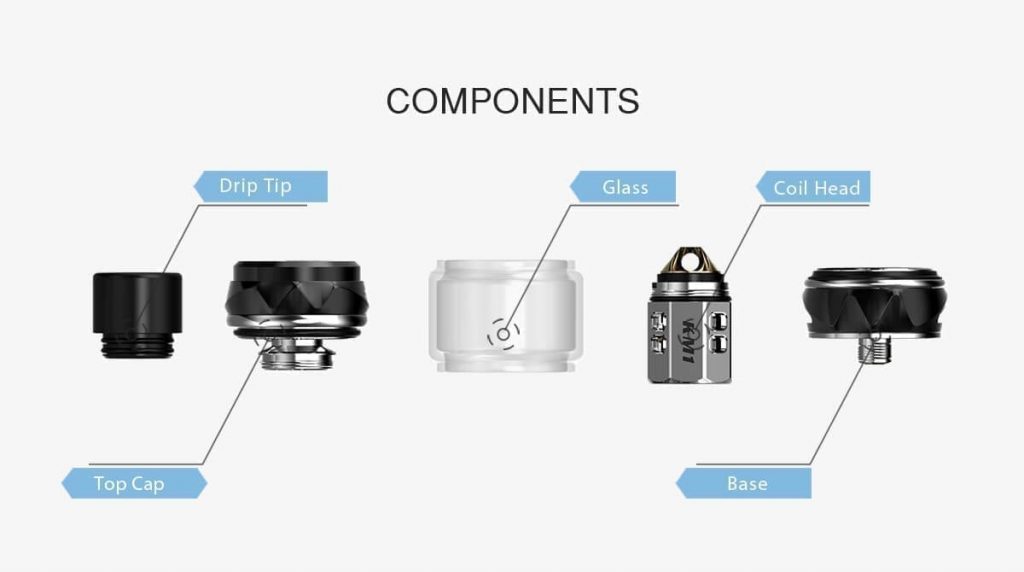
This step should help, if it doesn't, the coil most probably needs a replacement. Even if the coil is new, it may be already damaged.
Fixing Atomizer with an RDA/RTA/RDTA
Rebuildable tanks may also beam the error message. So, how to fix "Check Atomizer" with rebuildable?
If you have the error message with a rebuildable atomizer, the steps 1- mentioned in the section above can help. If they don't try doing the following:
1) Check if the build isn't too low. That can sometimes cause an error message. Some manufacturers program this feature to ensure your safety. To build coils, use the Ohm reader or a regulated mod.
2) Check if there are any loose wires. Sometimes the pieces of wire get stuck in the build deck. This calls for the error message "Check Atomizer" or "No Atomizer Found." The tiniest bits of wire can cause a short circuit. To avoid this, inspect the deck. Check if there are any alien objects. Clean it and reassemble the tank.
3) Check if the coils are correctly installed. Sometimes users install coils into the wrong terminals. One leg of a coil should sit in a positive terminal and another in the negative one. If it is the case, the mod displays the error message.
4) Check if coils are not touching the build deck. When installing the coils, make sure that only legs get in contact with the build deck. If any other part in contact with the build deck surface, the error message "Check Atomizer" or "No Atomizer Found" will appear.

The final tip.
We hope the tips above will be helpful for an atomizer short fix. In most cases, they are enough to enjoy the vaping experience again. If nothing of them works, and vape says "No atomizer" still, then go to the service center for more specialized help. Please spread the word about these tips with friends to help them enjoy vaping without annoyance!
how to fix no atomizer found
Source: https://vapehabitat.com/check-atomizer/
Posted by: cartercastand.blogspot.com

0 Response to "how to fix no atomizer found"
Post a Comment